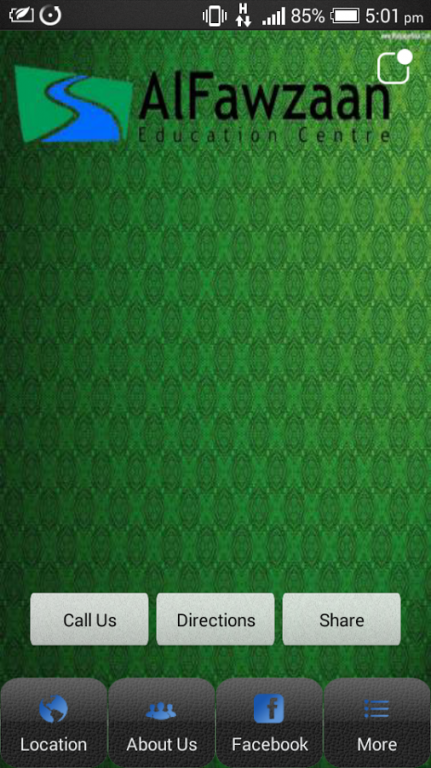Al Fawzaan Education Centre 4.1.6
Free Version
Publisher Description
Al Fawzaan Education Centre was established at the end of 2004. It is also known as Pusat Pendidikan Al Fawzaan in Malay.
Situated at Blk 131, Jurong Gateway Road (formerly addressed as Jurong East Street 13), #03-247. Singapore 600131.
Al Fawzaan in arabic comes with two meanings; “Two Success” and “Great Success” . Hoping to be the means and source of one’s success in this life and the life hereafter or the means and source of one’s great success.
Upon this vision we strive to provide the means of success; The Education.
We conduct for the time being Moral education, Learning the Arabic and Quranic education. At the Centre we provide programmes conducted in Malay & Arabic.
We conduct a seasonal Conference and Seminars in English. Alhamdulillah, Our Last Conference held on June 2012 was a success. The upcoming Seminars will be on 2nd February 2013.
For a glimpse of the previous programme please take a look at this clips on Youtube http://www.youtube.com/watch?v=oUfskrXekWQ and other talks one the links provided by the side menu.
About Al Fawzaan Education Centre
Al Fawzaan Education Centre is a free app for Android published in the Teaching & Training Tools list of apps, part of Education.
The company that develops Al Fawzaan Education Centre is Social Idea Mobile Solutions. The latest version released by its developer is 4.1.6.
To install Al Fawzaan Education Centre on your Android device, just click the green Continue To App button above to start the installation process. The app is listed on our website since 2015-02-27 and was downloaded 5 times. We have already checked if the download link is safe, however for your own protection we recommend that you scan the downloaded app with your antivirus. Your antivirus may detect the Al Fawzaan Education Centre as malware as malware if the download link to com.app_arraudhahmasjid.layout is broken.
How to install Al Fawzaan Education Centre on your Android device:
- Click on the Continue To App button on our website. This will redirect you to Google Play.
- Once the Al Fawzaan Education Centre is shown in the Google Play listing of your Android device, you can start its download and installation. Tap on the Install button located below the search bar and to the right of the app icon.
- A pop-up window with the permissions required by Al Fawzaan Education Centre will be shown. Click on Accept to continue the process.
- Al Fawzaan Education Centre will be downloaded onto your device, displaying a progress. Once the download completes, the installation will start and you'll get a notification after the installation is finished.